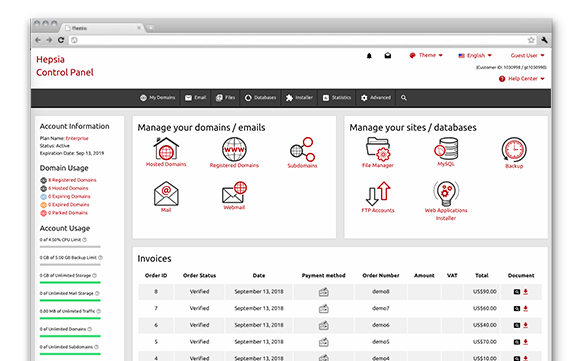The Yates Web Solutions Site Control Panel is our idea of how website management ought to be done. It is a place from which you can manage all facets of your web presence without having to resort to any additional billing or domain management panels. With the Yates Web Solutions Site Control Panel, you can administer your domains, your sites and your payment transactions from a single location.
Our Site Control Panel is built to run solely with our own shared website hosting plans platform. This allows it to be a lot faster and considerably more secure than any other Site Control Panel. Once inside, you will find all the features that you need to manage your website and many free bonus features that can help you further enhance your current website or quickly start a new one.
File Manager
Manage your website content straight from your Site Control Panel
When you are working with files, you need a simple way to handle them. This is especially true when the files you are working with are those that constitute your web site. That is the reason why we’ve created our own File Manager. With it, you’ll have rapid access to each feature by using our right–click contextual menus and our quick access icons.
With our File Manager, you will be also able to choose and modify multiple files, to uncompress zipped archives, to upload and move files from one place to another by simply dragging them into the desired location and a lot more.
Domain Manager
Managing multiple domain names at a time is very easy
When you own a number of domains, managing them with conventional Control Panels can be tough. The Site Control Panel–integrated Domain Manager permits you to manage all your domain names simultaneously.
In case you own multiple domains, you can also designate different labels to them. In this way, you can swiftly filter out your domain names and find only the ones that you need.
Mail Accounts Manager
An intuitive interface to administer your email mailboxes from
Whilst composing and sending a mail message is easy, managing your mailboxes could be tough. The Mail Accounts Manager integrated into the Yates Web Solutions Site Control Panel is here to assist you with that. It offers you a sleek user interface from where you can swiftly forward mails, set up email filters, enable junk e–mail protection, etc.
If you use an e–mail client, we offer some useful auto–configuration scripts – just download a file and it’ll set up your e–mail box immediately. You can also utilize our webmail client – it’s full–featured and you can access it from anywhere in the world.
Stats Manager
Be fully informed on your site statistics without third–party applications
Normally, to find out what’s happening with your website visitors, you need to open an account with a third–party company, to get tracking code from them, to add it on every page on your site and to wait for the statistics themselves. With our Stats Manager, all you need to do is launch your site online.
We’ll handle all the stats automatically for you, without you needing to customize anything on your end. At any given time, you will be able to see how many people have dropped in on your site lately and how much time they’ve spent on it. Besides, you will be granted access to up–to–the–minute statistics about the most–browsed web pages, the pages on which your visitors land when coming to your site, the pages from which they leave your website and a lot more.
Dropbox backups
Back up your sites remotely using Dropbox
Since Dropbox was introduced, it has accumulated hundreds of thousands of active end users. With the Site Control Panel, you can set up auto–backups of your site using your Dropbox account as a remote backup space.
In this way, you can rest assured that, regardless of what happens with our servers, you can always have the most recent backup of your site and your databases at hand.
Marketing Tools
An RSS News tool, a Sitemap Generator, a GeoIP redirection tool
In our Site Control Panel you’ll find a number of marketing tools – our Sitemap Generator, our RSS News module and our GeoIP forwarding tool.
With their help, you’ll be able to swiftly get all your pages crawled by the major search engines, to add the latest news to your web site without effort and to send visitors from different geographic locations to different parts of your website.
A Free Of Charge Web Site Creating Instrument
Launch your very own website today. Pick your preferred layout with a click.
With the Free Of Charge Web Site Creating Instrument available in the Site Control Panel, you’ll be able to quickly set up custom sites without needing to append a single line of HTML, PHP or CSS code. Everything is done with the help of an easy–to–use WYSIWYG (What–You–See–Is–What–You–Get) editor.
Our Free Of Charge Web Site Creating Instrument comes with over 100 unique themes available in different colors, which you can personalize according to your own necessities.
Hepsia vs. cPanel
Pick the most appropriate Site Control Panel for your site’s needs
Going with the most suitable Site Control Panel is very important. This is the interface you will see each time you sign in to update something related to your domains and sites. If you can’t orientate yourself inside, or if the interface is slow or lacks essential features, this can really hamper the web site management procedure.
Examine how our in–house built Site Control Panel compares against cPanel – one of the most famous Site Control Panel. Discover what the two hosting Control Panels can offer you and what their respective pluses and minuses are.
Site Optimization Applications
The Control Panel comes with a number of Site Optimization Applications like an RSS News tool, a Sitemap Generator plus a GeoIP re–direction tool that will help you market your web sites.
Website Installer Application
When using the Site Control Panel, you can build your own personal web site within seconds. Simply select a design template for the site and then indicate where you would like it to be set up. That’s it. A new site is going to be online with just a press.
Free Of Charge Web Site Creating Instrument
Start your brand new personal or enterprise site with a mouse click. No development abilities required. Follow a number of quick steps to generate your web pages. Publish graphics and videos with simply a mouse click.
Hepsia
- Live Demo
Service guarantees
- Each of our packages is set up for your needs absolutely free. 30–day refund. 99.9% service availability. 1–hour response time.
Compare our prices
- Find out more about our pricing and decide on the right hosting solution for your individual or business websites. It’s possible to transition to a more feature–rich bundle with only a mouse click.
- Compare our hosting plans
Contact Us
- Get in touch with us at any time during working hours Monday to Friday for any pre–sale or general inquiries regarding our platform. Give us a call anytime.