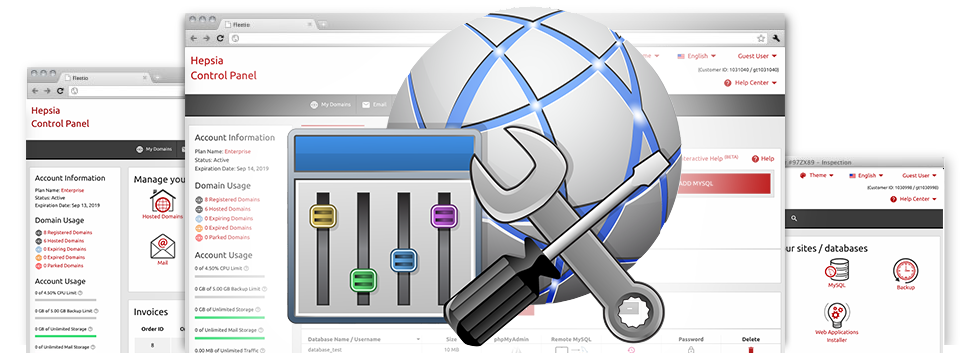We’ve made several Advanced Instruments that are offered to you totally free with our Yates Web Solutions Site Control Panel! They are ideal for web–developers as well as for web masters who would like to control their web hosting surroundings on their own. You can quickly create an .htaccess file, modify the PHP build for your hosting account, customize the php.ini file, configure a number of automated chores and apps, and a lot more!
All Advanced Instruments adhere to the design pattern of our Site Control Panel, making them very convenient.
Hotlink Protection
Shield yourself against data transfer theft
Any time you create authentic website content for your site, you should defend it from people who wish to use it without your approval. For this reason, we’ve incorporated a distincti protective software tool in the Yates Web Solutions Site Control Panel. The Hotlink Protection tool is built to shield all the photographs at your site from being published in any publications without your permission.
The tool is definitely well–designed, without having any setting expected at all. Everything you need to carry out is just select which domain name to protect and initialize the service.
.htaccess generator
Computerized generation of .htaccess files
By using the .htaccess file, you can quickly take control of your website – create redirections, generate username and password shielded folders, and so on. Within the Yates Web Solutions Site Control Panel, it’s easy to develop new .htaccess files making use of our powerful .htaccess Generator.
You don’t have to know anything as related to .htaccess files in order to use our .htaccess Generator. Simply designate the changes you have to produce employing the tool’s well designed interface and it is going to easily create the required code on your behalf.
IP blocking
Stop malicious IP addresses from your site
Within the Yates Web Solutions Site Control Panel we have incorporated a very practical tool that lets you limit the ways to access your websites by preventing several IP addresses. While using the IP blocking tool, you can easily prevent an IP address or even a whole range of IP addresses from using your site. To find out which IP addresses create the ’bad’ traffic to your web site, you can check out the Stats Manager.
Just about all IP addresses are impeded instantaneously and then nobody will have the ability to view or gain access to your website from them any longer.
PHP configuration
Change the PHP rules for your web site
The Yates Web Solutions Site Control Panel provides you with the option to rapidly customize the PHP version for one’s account. You can choose from older PHP variations all the way to the most up–to–date stable PHP release. We have put together a well–designed user interface that allows you to alter the PHP release as frequently as you want. And the build you have selected will be employed at once.
No matter which PHP build you decide on, you will have total control in the php.ini file – the PHP configuration file for your website hosting account. You can quickly alter numerous popular selections, alter the entire php.ini file or quickly return all adjustments and then set things to their normal state.
Cron Jobs
Develop automated planned jobs
When there’s a thing that your web site or app will need to perform day–to–day, it’s possible to automate it with the help of a cron job. Cron jobs allow you to come up with scheduled jobs, that may be fulfilled at selected time periods. You could set cron jobs to e–mail you the rank of your site daily or even to erase temporary files weekly in order to free disk space in your own website hosting account.
Each cloud hosting pack offers a specified range of cron jobs. More cron jobs are sold at any moment from the Site Control Panel.
Password Protection
Great way to protect your files
While using the Yates Web Solutions Site Control Panel, you’ll be able to to speedily guard each and every folder in your website, as a result of our Password Protection tool. What you need to do is choose the folder you wish to defend and also select a login name as well as a security password that only you’ll know. Your folder and all of its contents will be guarded instantly.
The security password you have specified will be stored in a protected way. Nobody will be able to read it and you will be capable to change it when you want.
URL redirection
URL redirection with only several clicks
If at any time you decide to route your site to a new domain name, you can do that easily while using the URL Redirection instrument integrated inside the Yates Web Solutions Site Control Panel. You simply won’t need to generate a particular .htaccess file and deal with complicated lines of code. All that you should perform is select which domain name to divert and exactly where you need it to go to. Our smart system will take care of everything for you.
And when you don’t need the site re–direction you have set, you’ll be able to revoke it with merely a click of the mouse.