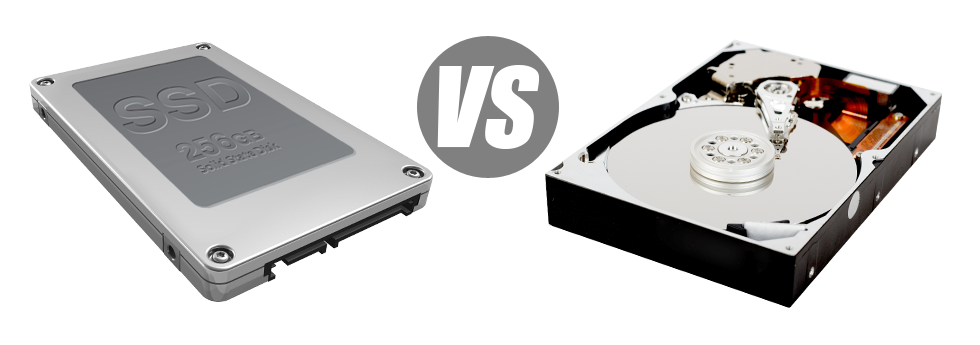When you have a web site as well as an web app, rate of operation is really important. The quicker your site works and then the swifter your web apps operate, the better for you. Because a web site is only a group of files that communicate with one another, the systems that store and access these files play a vital role in website efficiency.
Hard disks, or HDDs, were, until recent years, the most efficient systems for storing information. Then again, lately solid–state drives, or SSDs, are already rising in popularity. Have a look at our comparison chart to determine whether HDDs or SSDs are more appropriate for you.
1. Access Time
SSD drives have a brand–new & progressive solution to data safe–keeping based on the usage of electronic interfaces rather than any sort of moving parts and spinning disks. This brand–new technology is quicker, permitting a 0.1 millisecond file accessibility time.
HDD drives count on rotating disks for files storage applications. Each time a file will be used, you will have to wait for the appropriate disk to get to the appropriate place for the laser to access the file involved. This results in an average access speed of 5 to 8 milliseconds.
2. Random I/O Performance
Caused by the unique significant data file storage approach incorporated by SSDs, they offer swifter data access rates and quicker random I/O performance.
During Yates Web Solutions’s lab tests, all SSDs showed their capacity to handle at the very least 6000 IO’s per second.
Hard drives deliver reduced data access speeds as a result of older file storage space and access concept they are making use of. And they also display significantly sluggish random I/O performance in comparison with SSD drives.
Throughout our lab tests, HDD drives managed around 400 IO operations per second.
3. Reliability
SSD drives are meant to include as less moving components as possible. They use a comparable technique to the one used in flash drives and are significantly more reliable in comparison with regular HDD drives.
SSDs come with an average failure rate of 0.5%.
For an HDD drive to work, it needs to rotate a few metallic disks at more than 7200 rpm, having them magnetically stabilized in the air. They have a whole lot of moving components, motors, magnets and also other gadgets loaded in a small location. Consequently it’s no surprise the common rate of failure associated with an HDD drive can vary somewhere between 2% and 5%.
4. Energy Conservation
SSDs are lacking moving elements and require very little chilling power. Additionally, they call for a small amount of power to perform – lab tests have revealed they can be operated by a normal AA battery.
As a whole, SSDs consume between 2 and 5 watts.
HDD drives are famous for being noisy. They need further electric power for cooling down applications. Within a hosting server that has a lot of HDDs running all of the time, you will need a large amount of fans to ensure that they’re cool – this may cause them much less energy–economical than SSD drives.
HDDs consume in between 6 and 15 watts.
5. CPU Power
SSD drives allow for a lot faster file access rates, which generally, subsequently, allow the processor to finish file calls considerably quicker and after that to return to additional duties.
The typical I/O wait for SSD drives is barely 1%.
HDD drives permit sluggish accessibility rates in comparison to SSDs do, resulting for the CPU being forced to wait around, although scheduling allocations for your HDD to uncover and give back the demanded file.
The typical I/O delay for HDD drives is just about 7%.
6.Input/Output Request Times
In real life, SSDs carry out as perfectly as they managed in the course of our tests. We ran an entire system backup using one of our production web servers. All through the backup operation, the standard service time for I/O demands was indeed below 20 ms.
Compared to SSD drives, HDDs feature significantly reduced service rates for I/O queries. Throughout a server backup, the standard service time for any I/O call ranges somewhere between 400 and 500 ms.
7. Backup Rates
Speaking about back ups and SSDs – we’ve witnessed a substantual development with the back–up speed as we switched to SSDs. Right now, a usual hosting server back–up requires solely 6 hours.
On the other hand, on a server with HDD drives, a similar backup normally requires three or four times as long to finish. An entire back up of an HDD–equipped server may take 20 to 24 hours.
To be able to instantly boost the overall performance of your web sites while not having to change any kind of code, an SSD–equipped web hosting service is really a great solution. Examine our shared website hosting plans – these hosting services offer really fast SSD drives and can be found at cost–effective price points.
Hepsia
- Live Demo
Service guarantees
- Yates Web Solutions’s Virtual Private Servers come with no setup service fees and function in a steady network offering 99.9% of uptime. Full root/administrator access to the server guaranteed.
Compare our prices
- Preview the resources and features coming with our Virtual Private Servers. You could begin with a cheaper VPS Hosting configuration and upgrade with simply a click as your needs increase.
- Compare our hosting plans
Contact Us
- It is easy to get in contact with us night and day by email or by using our extra–fast ticketing platform. We provide a 1–hour reply–back time frame guarantee.